| Question / Issue |
 |
| DataPlus QuickBooks - Messages |
| Answer / Solution |
 |
PROGRAM: DataPlus QuickBooks - Messages
Warning
DataPlus 4.0 Warning
No DataPlus menus were found. The DataPlus Tab will be disabled.
NOTE: If this is your first install, you must set default view permissions and re-load DataPlus.
Resolution
- Server Installation KB Line 163
|
Type: DataPlus Configuration
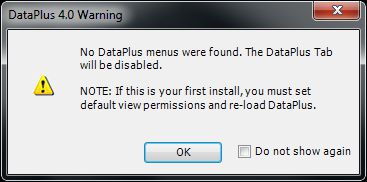
|
Error
DataPlus 4.0 Error
The following error has occurred: Product is not activated and trial has expired. All DataPlus features will be disabled. Please run activation and re-enable DataPlus.
Resolution
- Server Installation KB Line 187
- Client Installation KB Line 27
|
Type: DataPlus Activation
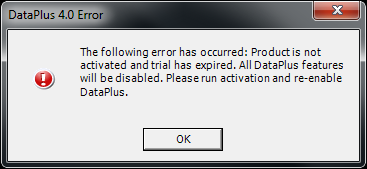
|
Error
Error connecting to dpQuickBooks Remote.. Invalid URI: The hostname could not be parsed.
Resolution
- dpQuickBooks Remote is not running on
- dpQuickBooks Remote is not connected to the QuickBooks company
|
Type: DataPlus dpQuickBooks Harvester
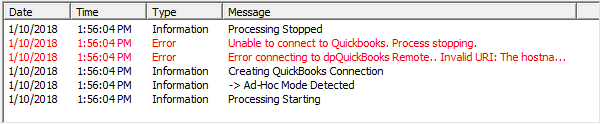
|
Error
Error connecting to dpQuickBooks Remote.. Invalid URI: The hostname could not be parsed.
Resolution
- dpQuickBooks Remote is not running on
- dpQuickBooks Remote is not connected to the QuickBooks company
- Validate QuickBooks Company
- Click on QuickBooks Title bar
- Press the ctrl key & 1. Product Information screen will appear.
|
Type: DataPlus dpQuickBooks Harvester
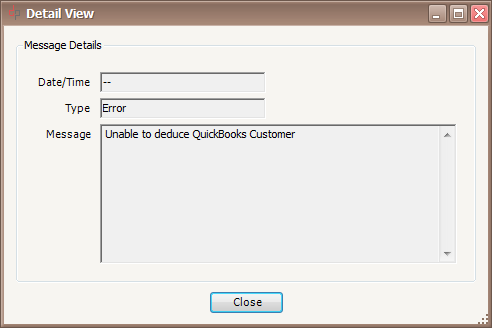
| |