| Question / Issue |
 |
| DataPlus WebForm Basic 4.0 - Configuration |
| Answer / Solution |
 |
PROGRAM: DataPlus WebForm Basic - Configuration
SQL Management Studio (SSMS)
- Open SQL Management Studio
- Choose and expand dpWebForm Database
- Expand Tables
Sample Data - SQL Tables
- wf.FRM_ContactUs is a sample table
|
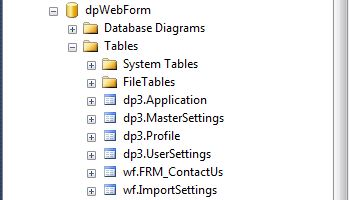 |
Sample Data - SQL Views
- There are 2 files related with the wf.FRM_ContactUs database
- wf.vl_FRM_ContactUs
This view reads the table. Your view would relate with your table or linked server data.
- wf.afu_FRM_ContactUs
This view reads the wf.vl_FRM_ContactUs view. It formats the column names and outlines what is to be imported into Act. |
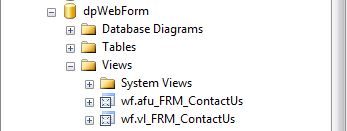 |
Sample Data - SQL Procedures
- wf.spAct_WF_100_FRM_ContactUs procedure reads the wf.afu_FRM_ContactUs view
- There are extended properties associated with each procedure created
|
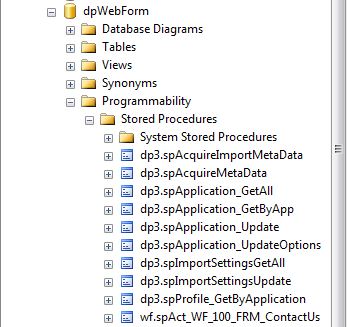 |
Extended Properties
- @name='ActType', @value='MasterContact' ... Used for contact primary fields
- @name='ExecuteOrder', @value='100' ... Used to determine order of import
- @name='FriendlyName', @value='(100) Act Contact' ... Used to determine friendly name
- @name='SourceView', @value='wf.afu_FRM_ContactUs' ... SQL view source for procedure
|
Additional Extended Properties
- @name='ActType', @value='Company' ... Used for company primary fields
- @name='ActType', @value='CompanyInformation' ... Used for additional company information
- @name='ActType', @value='CompanyFinancial' ... Used for additional company financial information
- @name='ActType', @value='ContactInformation' ... Used for additional contact information
- @name='ActType', @value='ContactFinancial' ... Used for additional contact financial information
- @name='ExecutionTies', @value='wf.afu_FRM_CompanyContactUs' ... Used to tie procedure to a prior procedure to be executed
|
|