| Question / Issue |
 |
| DataPlus 4.0 Sage 50 US - Messages |
| Answer / Solution |
 |
PROGRAM: DataPlus for Sage 50 US - Messages
| DataPlus 4.0 Client Installation
|
DataPlus 4.0 Client Installation
|
Warning
DataPlus 4.0 Warning
No DataPlus menus were found. The DataPlus Tab will be disabled.
NOTE: If this is your first install, you bust set default view permissions and re-load DataPlus.
Resolution
- Server Installation KB Line 139
|
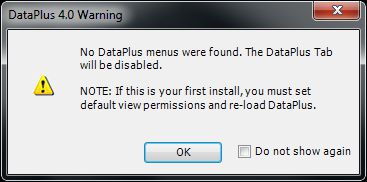 |
Error
DataPlus 4.0 Error
The following error has occured: Product is not activated and trial has expired. All DataPlus features will be disabled. Please run activation and re-enable DataPlus.
Resolution
- Server Installation KB Line 187
- Client Installation KB Line 36
|
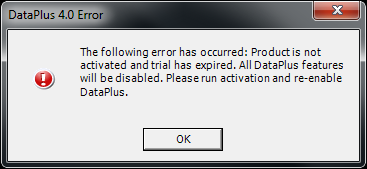 |
Error
Sage Connection failed.
Error communicating with Sage50US Bridge: There was no endpoint listening at http://hdo8main:8800/Sage50USBridge/proxy.svc that could accept the message. This is often caused by an incorrect address or SOAPaction. See InnerException, if present, for more details.
Resolution
- Server Installation KB Line 187
- Client Installation KB Line 36
|
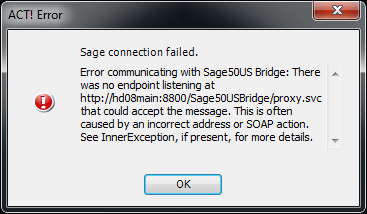 |
Error
Sage Connection failed.
Error communicating with Sage50US Bridge: The request channel timed out while waiting fo a reply after 00:00:59.9979998. Increase the timeout value passed to the call to Request or increase the SendTimeout value on the Binding. The time allotted to this operation may have been a portion of a longer timeout.
Resolution
- Server Installation KB Line 187
- Client Installation KB Line 36
|
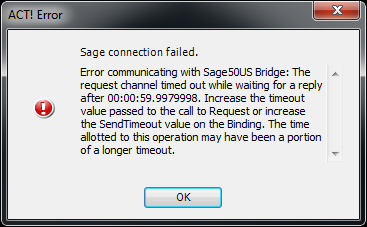 |
Error
Sage Connection failed.
Error communicating with Sage50US Bridge: Unable to connect to company: Unable to find company
Resolution
- Sage Company name is incorrect
|
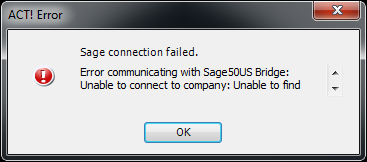
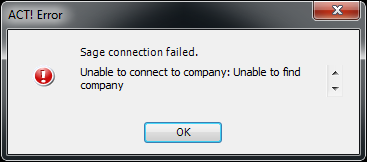
|
Error
Sage Connection failed.
Error communicating with Sage50US Bridge: Unable to connect to company: Error Connecting: Pending
Resolution
- Permission must be granted from the Sage 50 US Application
- If Sage 50 US is open, close application
- Open Sage 50 US
|
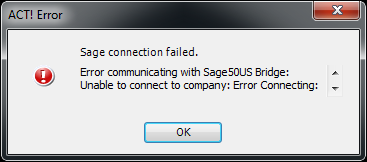
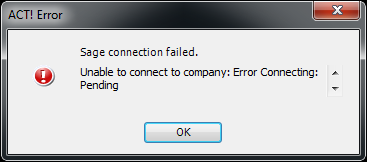
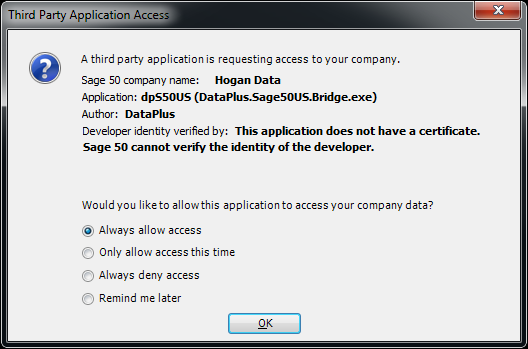
|
Error
Sage Connection failed.
Error communicating with Sage50US Bridge: The typ initializer for 'Sage.Peachtree.API.PeachtreeSession' threw an exception.
Resolution
- Sage50US Bridge is not compatible with current version of Sage 50
|
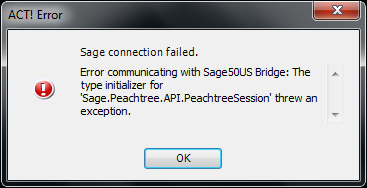 |
Push Result
Error
Error communicating with Dage50US Bridge: You must call SetDefaultDatabase before trying to use the default connection.
Resolution
- Restart "Hogan Data Sage50US Bridge" service
|
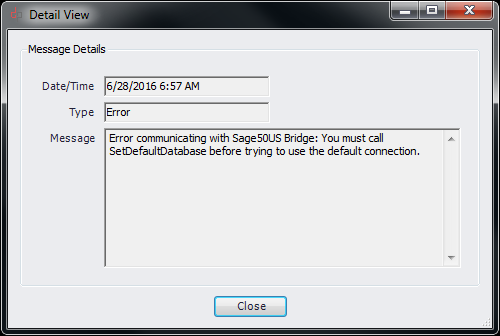 |
Push Result
Error
Error communicating with Sage50Bridge: You must call SetDefaultDatabase before trying to ue the default connection.
Resolution
- Restart "Hogan Data Sage50US Bridge" service
|
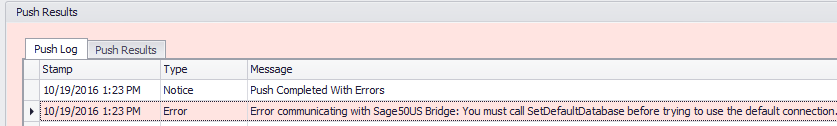
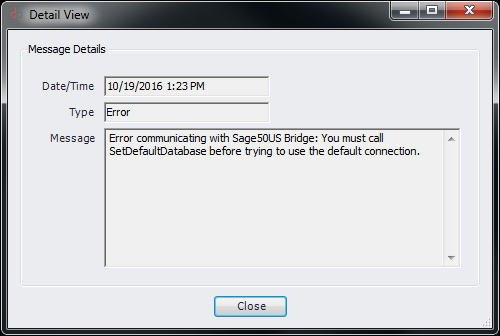
|
Push Result
Error
Could not find any resources appropriate for the specified culture or the neutral culture. Make sure "Act.Framework.Histories.ColligartionHistoryManagerDB.resources" was correctly embedded or linked into assembly "Act.Framework" at compile time, or that all satellite assemblies required are loadable and fully signed.
Resolution
- Check Act Opportunity for transaction number and e"transaction"ID
- Check Sage 50 for successfull push of transaction If Act opportunity fields were not updated, delete transaction in Sage
- Restart "Hogan Data Sage50US Bridge" service
- Push transaction again
|
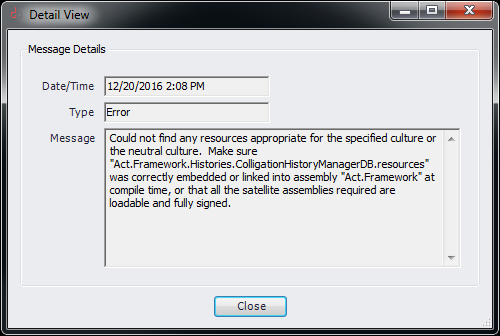 | |