| Question / Issue |
 |
| DataPlus 4.0, 3.0 MDGP Push |
| Answer / Solution |
 |
PROGRAM: DataPlus for Microsoft Dynamics GP - Contact Push
(Push) Create Microsoft Dynamics GP
- In ACT!
- Lookup Contact to push for new Customer record
- Tools/DataPlus 4.0/Push To Microsoft Dynamics GP
|
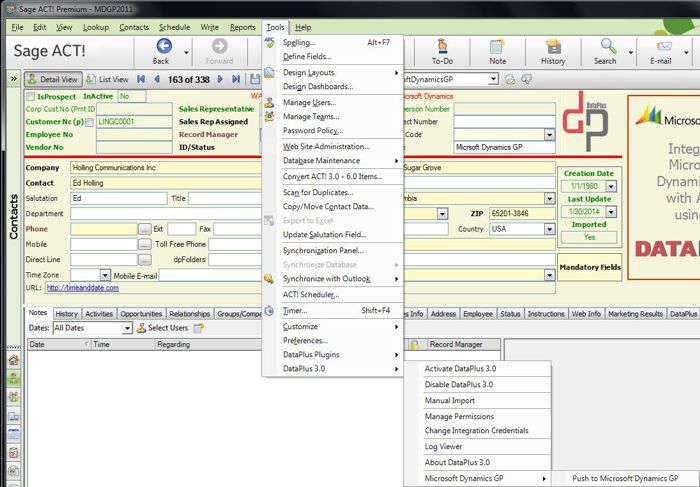 |
Record Type
- Click Customer
- Click Next
|
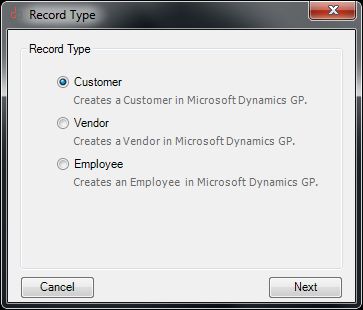 |
New Customer Record
- Check Ignore to not push field to MDGP
- Click Parent Customer ID to choose parent in MDGP if needed
- Click Next
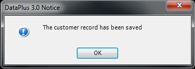
- Click OK
|
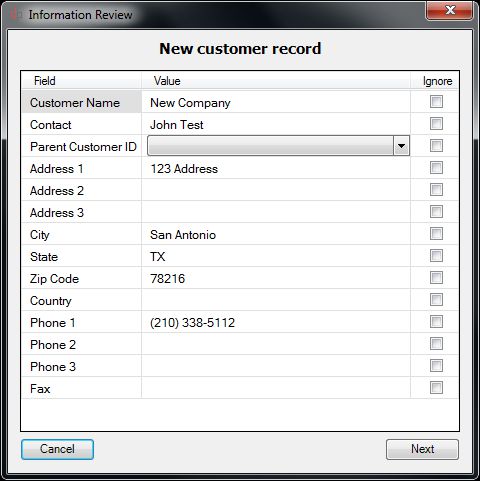 |
(Push) Edit Microsoft Dynamics GP
- In ACT!
- Lookup Customer
- Tools/DataPlus 4.0/Push To Microsoft Dynamics GP
|
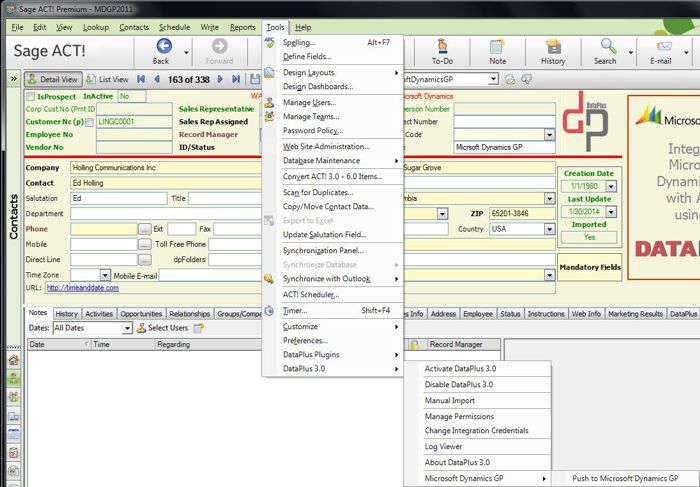 |
Update Customer Record
- Click on OK
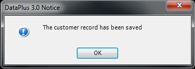 |
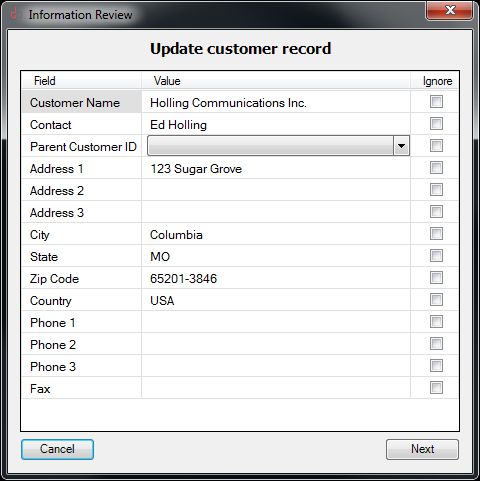 | |