| Question / Issue |
 |
| DataPlus for Fishbowl - Messages |
| Answer / Solution |
 |
PROGRAM: DataPlus for Fishbowl - Messages
Action
- Server/Client: DataPlus Configuration Manager
- Click on Test Connection
Error
DataPlus 4.0 Warning
Unable to get configuration from server.
The input is not a valid Base-64 string as it contains a non-base 64 character, more than two padding characters, or an illegal character amoung the padding characters.
Resolution
- Current user does not have permission to create DataPlus-Connection.xml file
- Location
- C:\Program Files (x86)\Hogan Data\DataPlus 4.0
- C:\Program Files (x86)\ACT\Act for Windows\Plugins\DataPlus 4.0
|
Type: DataPlus Configuration
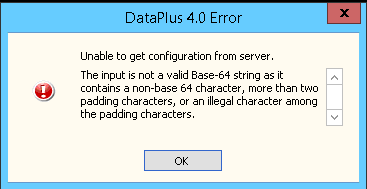
|
Warning
DataPlus 4.0 Warning
No DataPlus menus were found. The DataPlus Tab will be disabled.
NOTE: If this is your first install, you must set default view permissions and re-load DataPlus.
Resolution
- Server Installation KB Line 163
|
Type: DataPlus Configuration
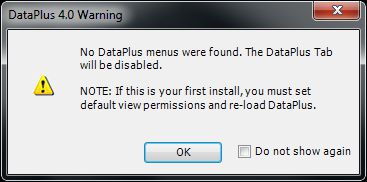
|
Error
DataPlus 4.0 Error
The following error has occurred: Product is not activated and trial has expired. All DataPlus features will be disabled. Please run activation and re-enable DataPlus.
Resolution
- Server Installation KB Line 187
- Client Installation KB Line 27
|
Type: DataPlus Activation
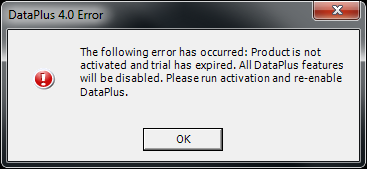
|
Error
Error connecting to SQL Server
A network related or instance-specific error occured while establishing a connetion to SQL Server. The server was not found or was not accessible. Verify that the instance name is corrext an d that SQL Server is configured to allow remote connections. (provider: SQL Network Interfaces, error: 26 - Error Locating Server/Instance Specified)
Resolution
- Ensure that Server/Instance is correct for DataPlus Server.
- Use SQL Authentication (sa:password)
|
Type: SQL Configuration
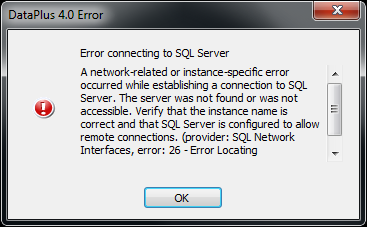
|
Error
Error connecting to SQL Server
Cannot open database "dpS100_ABC2", requested by the login. The login failed. Login failed for user 'domain\username'.
Resolution
- Ensure that DataPlus Database is correct.
- Ensure the user has SQL permission to SQL database
- SQL Security
- DataPlus SQL Security |
Type: SQL Configuration
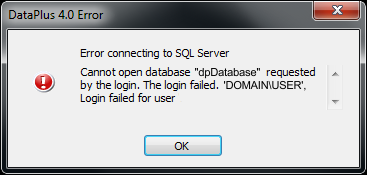
|
Error
Error saving
Error Saving Connection Settings: Access to the path 'C:\Program Files (x86)\Hogan Data\DataPlus 4.0\DataPlus-Connection.xml' is denied.
Reason
Current Windows user does not have permission to write the the folder.
Resolution
- Run DataPlus 4.0 Configuration 'as administrator'
- Give user rights to folder (preferred method)
|
Type: SQL Configuration
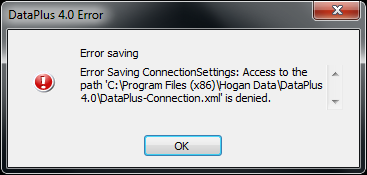
|
Error
Error saving
Error getting Master Setting: Cannot open database 'dpYourDatabaseName' requested by the login. The login failed. Login for user 'DOMAIN\USER'.
Reason
Current Windows user does not have permission to SQL database.
Resolution
- Give user permission to read SQL database
- SQL Security
- DataPlus SQL Security |
Type: SQL Configuration
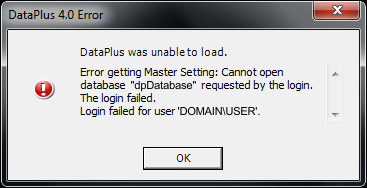
|
Error
Unable to connect to database server.
Reason Given: A network-related or instance-specific error occurred while establishing a connection to SQL Server. The server was not found or was not accessible. Verify that the instance name is correct and that SQL Server is configured to allow remote connections. (provider: Named Pipes Provider, error: 40- Could not open a connection to SQL Server)
Reason
Server Settings/Server Name is incorrect
Resolution
- Verify the Server Name and SQL Instance Name
- Server Name:
- YOURSERVER\YOURSQLINSTANCE |
Type: SQL Configuration
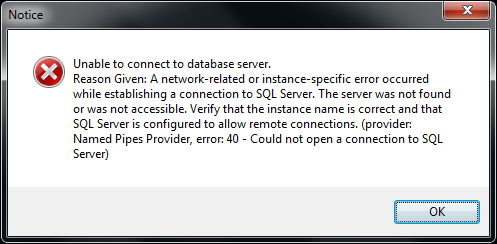
|
Error
Unable to connect to database server.
Reason Given: A network-related or instance-specific error occurred while establishing a connection to SQL Server. The server was not found or was not accessible. Verify that the instance name is correct and that SQL Server is configured to allow remote connections. (provider: Named Pipes Provider, error: 40- Could not open a connection to SQL Server)
Reason
Server Settings/Server Name is incorrect
Resolution
- Open Inbound port for SQL on server
|
Type: SQL Configuration
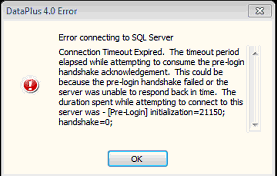
| |